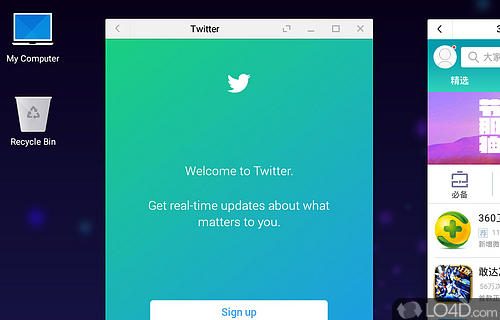
An alternative way of running Android OS on a Windows system.
Being a fork of the popular Remix OS, Phoenix OS is a distribution of the Android operating system which allows you to run mobile apps and games on a personal desktop computer or laptop.
Though not a traditional Windows application per se, its main function is to create a bootable disk so that Android can be run as a dedicated operation system on your PC. This requires booting into Phoenix OS or alternatively running the IMG files as a virtual system.
Installation is straightforward and you're given the option to install the operating system onto a connected disk drive or a "U-Disk". The former installing to C:\PhoenixOS (or drive of your choosing) while the latter involves an external thumb drive.
The main installation of Phoenix OS includes some of the bells and whistles you'd expect from an Android installation including a gallery, web browser, calculator, music player, etc. It is possible to access Google Play apps from here.
All in all, this Android distribution can come in handy and is especially useful for utilizing the power of Android on a desktop or laptop PC.
Features of Phoenix OS
- Android-like interface: Experience a familiar and user-friendly Android-like interface on your Windows device.
- Android notifications: Receive and manage notifications from Android apps on your desktop.
- App compatibility: Install and run a wide range of Android apps on your Windows device.
- Battery optimization: Benefit from optimized power management for extended battery life.
- Built-in web browser: Browse the web directly from Phoenix OS with the included web browser.
- Customization options: Customize the appearance and settings of Phoenix OS to suit your preferences.
- Document and media compatibility: Access and use Android-compatible documents and media files.
- Dual-boot capability: Run Phoenix OS alongside your existing Windows installation for seamless switching.
- File manager: Easily manage and organize files with the built-in file manager.
- Gaming optimization: Enjoy optimized gaming performance with support for popular Android games.
- Gesture controls: Navigate the system and apps using intuitive touch gestures.
- Google Play Store access: Download and install apps directly from the Google Play Store.
- Keyboard and mouse support: Use your keyboard and mouse for precise control and navigation.
- Multi-window support: Use multiple apps simultaneously with the convenience of multi-window functionality.
- System-wide search: Search for apps, files and settings with a convenient system-wide search feature.
Compatibility and License
Phoenix OS is provided under a freeware license on Windows from console emulators with no restrictions on usage. Download and installation of this PC software is free and 3.6.1.564 is the latest version last time we checked.
What version of Windows can Phoenix OS run on?
Phoenix OS can be used on a computer running Windows 11 or Windows 10. Previous versions of the OS shouldn't be a problem with Windows 8 and Windows 7 having been tested. It's only available as a 64-bit download.
Filed under:


